读写LOB
LOB:在SQL中,二进制大对象称为BLOB,字符型大对象称为CLOB。
要读取LOB,需要执行select语句后,在ResultSet上调用getBlob和getClob方法,这样就可以获得Blob和Clob类型的对象。可以调用getBytes或getInputStream来从Blob中获取二进制数据。
如果你有一张保存图书封面图像的表,那么可以像下面这样获取
先mldn数据库下创建一个表
1 | create table avator( |
提示:直接用二进制字节流输出即可,不要用ImageIO+image流输出!不要用ImageIO+image流输出!不要用ImageIO+image流输出!重要的事情说三遍
关于字节流可能还有需要编码的问题,不过初次测试一切求简
示例程序如下:
1 | package lob; |
输出二进制数据如下
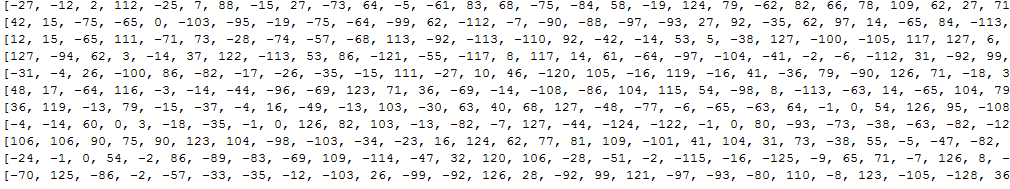
错误的方向。。。ImageIO,
1 | //RenderedImage im=(BufferedImage)ImageIO.read(new File("fiveCHessBourd.jpg")); |


